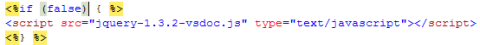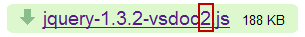Hi All,
To start, I never wrote a blog, but a avid reader of blogs. Most of the blogs which I read are related to mobile phones and the latest gadgets sometimes I offtrack to software. Later on I am planning to add some of the list of blogs which I visit.
Right now I am exploring stuff around the wordpress dashboard, to starters like me wordpress is simple yet awesome. There is lot into web development of such great sites. To me till now its amazing, I feel that there is lot to know still. It amazes me to know that I am adding this first post after 3hrs of tweaking, learning and changing things in the blog.
Ok, Now to what I am up to with this blog, why I chose “angstphobic” as the name and to where I am planing to go. When I wanted to start this blog, I had an idea of giving reviews of mobile phones, but there are plenty of good sites which aleady do that, my best being phonedog and tons of video review on youtube, just search for Mobile Phone Reviews. But later on I decided to start a blog which will say something about what I do with my mobile gadgets everyday and what I think about the reviews which others did, and some new stuff which I do with my work, By the way I work as .NET/SharePoint Developer. Why I choose angstphobic?, the word angst has the meaning of to be afraid, by which I wanted to have the meaning of “fears to fear” around me.
Thanks for reading….Hope to carry on the same enthusiam in my later post..sayonara for now
Take Care.